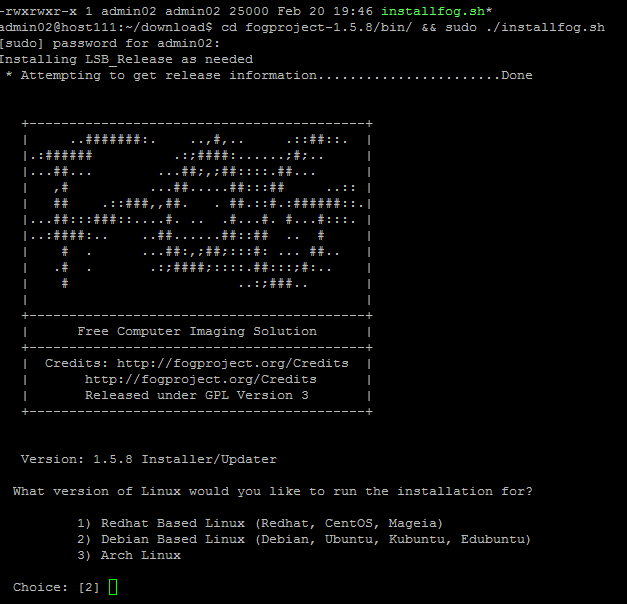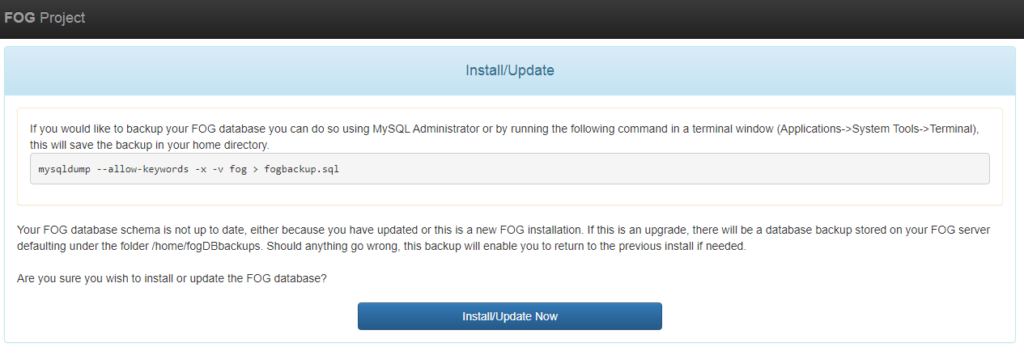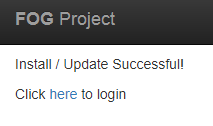Внимание! Данный материал размещен 26.03.2020. Информация может быть не актуальна на данный момент! Будьте, пожалуйста, внимательны!
Искал в Интернете статьи на тему тонких клиентов на основе Linux’а, и вот наткнулся на такой интересный проект.
Это что-то типа Acronis, но только бесплатно и с кучей функций. Хотя я не суперзнаток линейки Acronis, к сожалению.
У меня есть машина с Ubuntu 18.04 на ней и буду проводить установку и настройку.
1 2 3 4 | Distributor ID: Ubuntu Description: Ubuntu 18.04.4 LTS Release: 18.04 Codename: bionic |
На момент написания заметки версия во такая «Release of FOG Project, v1.5.8».
Подготовка.
1. Выполню обновление системы:
1 | sudo aptitude update && sudo aptitude upgrade -y |
1.1 установлю еще несколько удобных для меня программ
1 | sudo aptitude install mc htop make gcc unrar |
2. создам каталог и перейду в него
1 | mkdir download && cd $_ |
3. загружу установщик
1 | wget https://github.com/FOGProject/fogproject/archive/1.5.8.tar.gz |
Установка.
1. Распакуем архив:
1 | tar xf 1.5.8.tar.gz |
Должно получится вот как-то так:
1 2 3 4 5 6 7 | pwd && ll /home/admin02/download total 18076 drwxrwxr-x 3 admin02 admin02 4096 Mar 24 08:19 ./ drwxr-xr-x 5 admin02 admin02 4096 Mar 24 08:04 ../ -rw-rw-r-- 1 admin02 admin02 18496387 Mar 24 08:04 1.5.8.tar.gz drwxrwxr-x 8 admin02 admin02 4096 Feb 20 19:46 fogproject-1.5.8/ |
2. перейдем в распакованный каталог и начнем установку:
1 | cd fogproject-1.5.8/bin && sudo ./installfog.sh |
3. Отвечаем на вопросы установщика, выбираем нужные варианты и т.п.
3.1 Версия.
Теперь необходимо выбрать какую версию установить. В моём случае это «2) Debian Based Linux (Debian, Ubuntu, Kubuntu, Edubuntu)».
Отмечено сразу, т.ч. просто жму Enter.
3.2 Режим установки.
1 2 3 4 5 6 7 8 9 10 11 12 13 14 15 16 17 | Starting Debian based Installation FOG Server installation modes: * Normal Server: (Choice N) This is the typical installation type and will install all FOG components for you on this machine. Pick this option if you are unsure what to pick. * Storage Node: (Choice S) This install mode will only install the software required to make this server act as a node in a storage group More information: http://www.fogproject.org/wiki/index.php?title=InstallationModes What type of installation would you like to do? [N/s (Normal/Storage)] |
Режим «Normal» устанавливает все компоненты FOG’а, режим «Storage» только как сервер хранения.
1 2 3 4 5 6 7 8 9 10 11 12 13 14 15 16 17 18 19 | Normal Server This type of install will install everything on the server including: Web Server Database Server NFS/Storage Server DHCP Server PXE Server FTP Server You need one (only one) of these servers on your network in order for FOG to function. If you are just getting started with FOG, this includes everything you need to test FOG out. Storage Node This type of install will only install the basics needed for the machine to act as a storage node including: NFS/Storage Server FTP Server You may have as many of these servers on your network as you like. The more servers you have the more clients will be able to unicast at one time. This mode adds performance as well as fault tolerance to FOG. |
Выбираю Normal — N, жму Enter.
3.3 Выбор сетевого интерфейса.
1 2 3 4 5 6 | We found the following interfaces on your system: * ens18 - 192.168.0.111/24 Would you like to change the default network interface from ens18? If you are not sure, select No. [y/N] |
У меня только один сетевой интерфейс и менять я его не хочу, поэтому я ответил — N.
1 |
1 |
Would you like to setup a router address for the DHCP server? [Y/n]
Ответил отрицательно — N (пока не понял эту опцию).
1 |
1 |
Would you like DHCP to handle DNS? [Y/n]
Ответил отрицательно — N (пока не понял эту опцию).
1 |
1 |
Would you like to use the FOG server for DHCP service? [y/N]
Ответил отрицательно — N, т.к. в моей сети уже есть DCHP-сервер.
1 2 | This version of FOG has internationalization support, would you like to install the additional language packs? [y/N] |
Русского там нет, поэтому другие языки ставить не стал. Оставил только Английский — N
1 |
1 |
Using encrypted connections is state of the art on the web and we
1 |
1 |
encourage you to enable this for your FOG server. But using HTTPS
1 |
1 |
has some implications within FOG, PXE and fog-client and you want
1 |
1 |
to read https://wiki.fogproject.org/HTTPS before you decide!
1 |
1 |
Would you like to enable secure HTTPS on your FOG server? [y/N]
Ответил утвердительно, т.к. HTTPS нужен.
1 2 3 4 5 | Which hostname would you like to use? Currently is: host111 Note: This hostname will be in the certificate we generate for your FOG webserver. The hostname will only be used for this but won't be set as a local hostname on your server! Would you like to change it? If you are not sure, select No. [y/N] |
Изменять имя хоста не хочу, ответил отрицательно — N.
1 2 3 4 5 6 7 8 9 10 11 12 13 14 15 16 17 18 19 20 21 22 23 24 25 26 27 28 29 30 31 32 33 34 35 36 37 38 39 | ###################################################################### # FOG now has everything it needs for this setup, but please # # understand that this script will overwrite any setting you may # # have setup for services like DHCP, apache, pxe, tftp, and NFS. # ###################################################################### # It is not recommended that you install this on a production system # # as this script modifies many of your system settings. # ###################################################################### # This script should be run by the root user. # # It will prepend the running with sudo if root is not set # ###################################################################### # Please see our wiki for more information at: # ###################################################################### # https://wiki.fogproject.org/wiki/index.php # ###################################################################### * Here are the settings FOG will use: * Base Linux: Debian * Detected Linux Distribution: Ubuntu * Interface: ens18 * Server IP Address: 192.168.0.111 * Server Subnet Mask: 255.255.255.0 * Server Hostname: host111 * Installation Type: Normal Server * Internationalization: 0 * Image Storage Location: /images * Using FOG DHCP: No * DHCP will NOT be setup but you must setup your | current DHCP server to use FOG for PXE services. * On a Linux DHCP server you must set: next-server and filename * On a Windows DHCP server you must set options 066 and 067 * Option 066/next-server is the IP of the FOG Server: (e.g. 192.168.0.111) * Option 067/filename is the bootfile: (e.g. undionly.kpxe) * Are you sure you wish to continue (Y/N) |
Теперь необходимо еще раз проверить все параметры и подтвердить установку.
Жму — Y.
1 2 3 4 5 6 7 8 9 10 11 12 13 14 15 16 17 18 19 20 21 22 23 24 25 26 27 28 29 30 31 32 33 34 35 36 37 38 39 40 41 42 43 44 45 46 47 48 49 50 51 52 53 54 55 56 57 58 59 60 61 62 63 64 65 66 67 68 69 70 71 72 73 74 75 76 77 78 79 80 81 82 83 84 85 86 87 88 89 90 91 92 93 94 95 96 97 98 99 100 101 102 103 104 105 106 107 108 109 110 111 112 113 114 115 116 117 118 119 120 121 122 123 124 125 126 127 128 129 130 131 132 133 134 135 136 137 138 139 140 141 142 143 144 | * Installation Started * Testing internet connection.................................Done * Adjusting repository (can take a long time for cleanup).....OK * Preparing Package Manager...................................OK * Packages to be installed: apache2 bc build-essential cpp curl g++ gawk gcc genisoimage git gzip htmldoc isolinux lftp libapache2-mod-php7.2 libc6 libcurl4 liblzma-dev m4 mariadb-client mariadb-server net-tools nfs-kernel-server openssh-server php7.2 php7.2-bcmath php7.2-cli php7.2-curl php7.2-fpm php7.2-gd php7.2-json php7.2-ldap php7.2-mbstring php7.2-mysql php7.2-mysqlnd php-gettext tar tftpd-hpa tftp-hpa unzip vsftpd wget xinetd zlib1g * Installing package: apache2.................................OK * Skipping package: bc......................................(Already Installed) * Installing package: build-essential.........................OK * Skipping package: cpp.....................................(Already Installed) * Skipping package: curl....................................(Already Installed) * Skipping package: g++.....................................(Already Installed) * Skipping package: gawk....................................(Already Installed) * Skipping package: gcc.....................................(Already Installed) * Installing package: genisoimage.............................OK * Skipping package: git.....................................(Already Installed) * Skipping package: gzip....................................(Already Installed) * Installing package: htmldoc.................................OK * Installing package: isolinux................................OK * Installing package: lftp....................................OK * Installing package: libapache2-mod-php7.2...................OK * Skipping package: libc6...................................(Already Installed) * Skipping package: libcurl4................................(Already Installed) * Installing package: liblzma-dev.............................OK * Installing package: m4......................................OK * Installing package: mariadb-client..........................OK * Installing package: mariadb-server..........................OK * Skipping package: net-tools...............................(Already Installed) * Installing package: nfs-kernel-server.......................OK * Skipping package: openssh-server..........................(Already Installed) * Installing package: php7.2..................................OK * Installing package: php7.2-bcmath...........................OK * Skipping package: php7.2-cli..............................(Already Installed) * Installing package: php7.2-curl.............................OK * Installing package: php7.2-fpm..............................OK * Installing package: php7.2-gd...............................OK * Skipping package: php7.2-json.............................(Already Installed) * Installing package: php7.2-ldap.............................OK * Installing package: php7.2-mbstring.........................OK * Installing package: php7.2-mysql............................OK * Skipping package: php7.2-mysql............................(Already Installed) * Installing package: php-gettext.............................OK * Skipping package: tar.....................................(Already Installed) * Installing package: tftpd-hpa...............................OK * Installing package: tftp-hpa................................OK * Skipping package: unzip...................................(Already Installed) * Installing package: vsftpd..................................OK * Skipping package: wget....................................(Already Installed) * Installing package: xinetd..................................OK * Skipping package: zlib1g..................................(Already Installed) * Updating packages as needed.................................OK * Confirming package installation * Checking package: apache2...................................OK * Checking package: bc........................................OK * Checking package: build-essential...........................OK * Checking package: cpp.......................................OK * Checking package: curl......................................OK * Checking package: g++.......................................OK * Checking package: gawk......................................OK * Checking package: gcc.......................................OK * Checking package: genisoimage...............................OK * Checking package: git.......................................OK * Checking package: gzip......................................OK * Checking package: htmldoc...................................OK * Checking package: isolinux..................................OK * Checking package: lftp......................................OK * Checking package: libapache2-mod-php7.2.....................OK * Checking package: libc6.....................................OK * Checking package: libcurl4..................................OK * Checking package: liblzma-dev...............................OK * Checking package: m4........................................OK * Checking package: mariadb-client............................OK * Checking package: mariadb-server............................OK * Checking package: net-tools.................................OK * Checking package: nfs-kernel-server.........................OK * Checking package: openssh-server............................OK * Checking package: php7.2....................................OK * Checking package: php7.2-bcmath.............................OK * Checking package: php7.2-cli................................OK * Checking package: php7.2-curl...............................OK * Checking package: php7.2-fpm................................OK * Checking package: php7.2-gd.................................OK * Checking package: php7.2-json...............................OK * Checking package: php7.2-ldap...............................OK * Checking package: php7.2-mbstring...........................OK * Checking package: php7.2-mysql..............................OK * Checking package: php-gettext...............................OK * Checking package: tar.......................................OK * Checking package: tftpd-hpa.................................OK * Checking package: tftp-hpa..................................OK * Checking package: unzip.....................................OK * Checking package: vsftpd....................................OK * Checking package: wget......................................OK * Checking package: xinetd....................................OK * Checking package: zlib1g....................................OK * Configuring services * Setting up fogproject user..................................OK * Locking fogproject as a system account......................OK * Setting up fogproject password..............................OK * Stopping FOGMulticastManager.service Service................OK * Stopping FOGImageReplicator.service Service.................OK * Stopping FOGSnapinReplicator.service Service................OK * Stopping FOGScheduler.service Service.......................OK * Stopping FOGPingHosts.service Service.......................OK * Stopping FOGSnapinHash.service Service......................OK * Stopping FOGImageSize.service Service.......................OK * Setting up and starting MySQL...............................OK * Setting up MySQL user and database..........................OK * Backing up user reports.....................................Done * Stopping web service........................................OK * Setting up Apache and PHP files.............................OK * Testing and removing symbolic links if found................OK * Backing up old data.........................................OK * Copying new files to web folder.............................OK * Creating config file........................................OK * Downloading kernel, init and fog-client binaries............Done * Extracting the binaries archive.............................OK * Copying binaries to destination paths.......................OK * Enabling apache and fpm services on boot....................OK * Creating SSL CA.............................................OK * Creating SSL Private Key....................................OK * Creating SSL Certificate....................................OK * Creating auth pub key and cert..............................OK * Resetting SSL Permissions...................................OK * Setting up Apache virtual host (SSL)........................OK * Starting and checking status of web services................OK * Changing permissions on apache log files....................OK * Backing up database.........................................Done * You still need to install/update your database schema. * This can be done by opening a web browser and going to: https://192.168.0.111/fog/management * Press [Enter] key when database is updated/installed. |
После этого надо открыть браузер и перейти по ссылке:
Возвращаемся в терминал и выполняем:
Press [Enter] key when database is updated/installed.
После ждем завершения установки.
1 2 3 4 5 6 7 8 9 10 11 12 13 14 15 16 17 18 19 20 21 22 23 24 25 26 27 28 29 30 31 32 33 34 35 36 37 38 39 40 41 42 43 44 45 46 47 48 49 50 51 52 53 54 55 56 57 58 59 60 61 | * Update fogstorage database password.........................OK * Granting access to fogstorage database user.................OK * Setting up storage..........................................OK * Setting up and starting DHCP Server.........................Skipped * Compiling iPXE binaries trusting your SSL certificate.......OK * Setting up and starting TFTP and PXE Servers................OK * Setting up and starting VSFTP Server........................OK * Setting up FOG Snapins......................................OK * Setting up UDPCast..........................................OK * Configuring UDPCast.........................................OK * Building UDPCast............................................OK * Installing UDPCast..........................................OK * Installing FOG System Scripts...............................OK * Configuring FOG System Services * Setting permissions on FOGMulticastManager.service script...OK * Enabling FOGMulticastManager.service Service................OK * Setting permissions on FOGImageReplicator.service script....OK * Enabling FOGImageReplicator.service Service.................OK * Setting permissions on FOGSnapinReplicator.service script...OK * Enabling FOGSnapinReplicator.service Service................OK * Setting permissions on FOGScheduler.service script..........OK * Enabling FOGScheduler.service Service.......................OK * Setting permissions on FOGPingHosts.service script..........OK * Enabling FOGPingHosts.service Service.......................OK * Setting permissions on FOGSnapinHash.service script.........OK * Enabling FOGSnapinHash.service Service......................OK * Setting permissions on FOGImageSize.service script..........OK * Enabling FOGImageSize.service Service.......................OK * Setting up FOG Services.....................................OK * Starting FOGMulticastManager.service Service................OK * Starting FOGImageReplicator.service Service.................OK * Starting FOGSnapinReplicator.service Service................OK * Starting FOGScheduler.service Service.......................OK * Starting FOGPingHosts.service Service.......................OK * Starting FOGSnapinHash.service Service......................OK * Starting FOGImageSize.service Service.......................OK * Setting up exports file.....................................OK * Setting up and starting RPCBind.............................OK * Setting up and starting NFS Server..........................OK * Linking FOG Logs to Linux Logs..............................OK * Linking FOG Service config /etc.............................OK * Ensuring node username and passwords match..................Done * Setup complete You can now login to the FOG Management Portal using the information listed below. The login information is only if this is the first install. This can be done by opening a web browser and going to: https://194.168.0.111/fog/management Default User Information Username: fog Password: password |
Всё завершилось.
Если закрывали браузер, то открываем заново и вводим:
http://[ваш-ip или доменное имя сервера]/fog/management
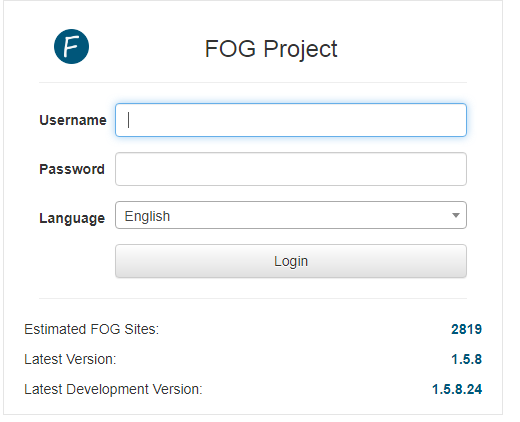 Default User Information
Default User Information
Username: fog
Password: password
Авторизируемся и попадаем на главную страницу.
Ссылки:
сайт проекта | git hub |
release_1.5.10| сохраненная копия
If you found an error, highlight it and press Shift + Enter or to inform us.