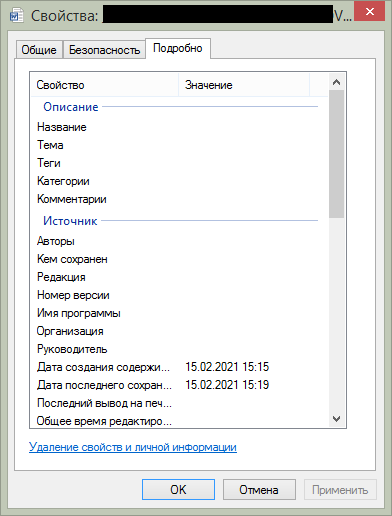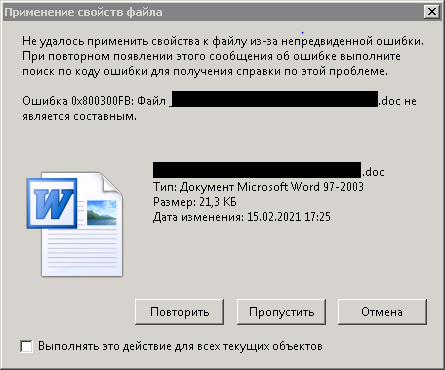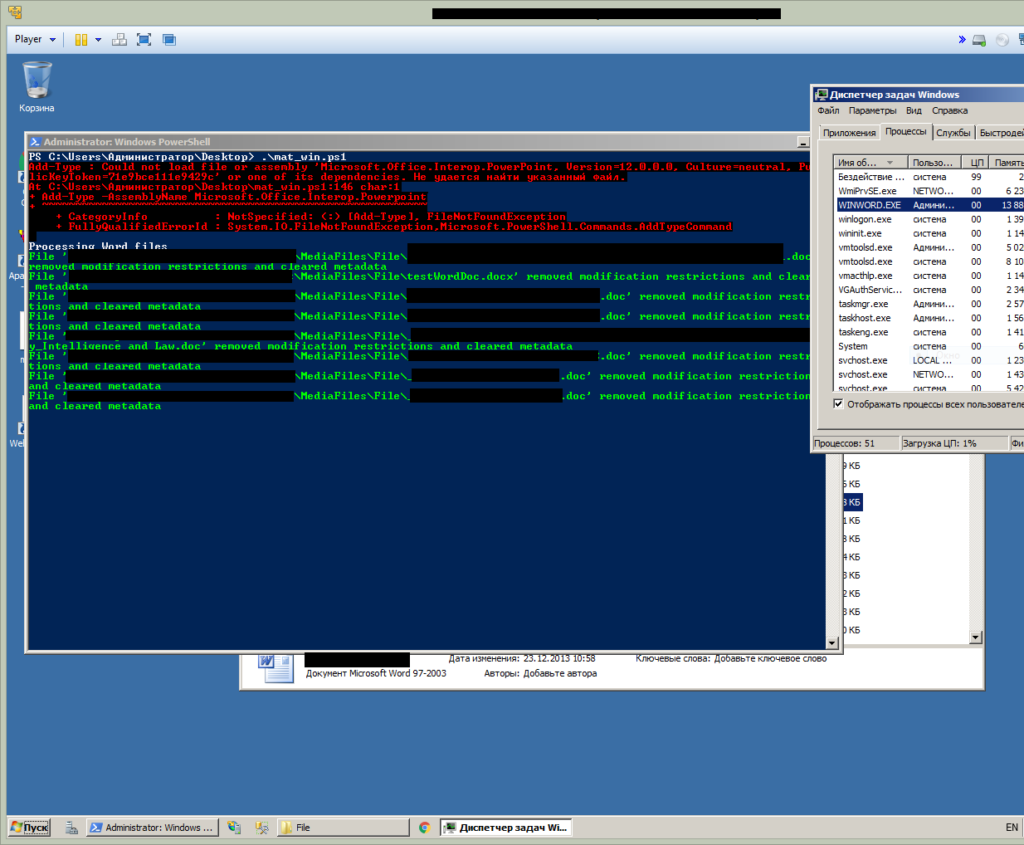Внимание! Данный материал размещен 16.02.2021. Информация может быть не актуальна на данный момент! Будьте, пожалуйста, внимательны!
Всем привет.
Потребовали удалить из файлов метаданные, т.к. конфиденциальность и всё такое.
Метаданные — данные о файле. На примере Word или Excel:
кто создал файл,
когда создал файл,
и прочее…
От этой информации надо избавиться. В Интернете есть куча материалов на этот счет, но меня интересует массовое удаление.
Поехали…
Для ОС Windows нашел скрипт на PowerShell.
1 2 3 4 5 6 7 8 9 10 11 12 13 14 15 16 17 18 19 20 21 22 23 24 25 26 27 28 29 30 31 32 33 34 35 36 37 38 39 40 41 42 43 44 45 46 47 48 49 50 51 52 53 54 55 56 57 58 59 60 61 62 63 64 65 66 67 68 69 70 71 72 73 74 75 76 77 78 79 80 81 82 83 84 85 86 87 88 89 90 91 92 93 94 95 96 97 98 99 100 101 102 103 104 105 106 107 108 109 110 111 112 113 114 115 116 117 118 119 120 121 122 123 124 125 126 127 128 129 130 131 132 133 134 135 136 137 138 139 140 141 142 143 144 145 146 147 148 149 150 151 152 153 154 155 156 157 158 159 160 161 162 163 164 165 166 167 168 169 170 171 172 173 174 175 176 177 178 179 180 181 182 183 184 185 186 187 188 189 190 191 192 193 194 195 196 197 198 199 200 201 202 203 204 205 206 207 208 209 210 211 212 213 214 215 216 217 218 219 220 221 222 223 224 225 226 227 228 229 230 231 232 233 234 235 236 237 238 239 240 241 242 243 244 245 246 247 248 249 250 251 252 253 254 255 256 257 258 259 260 261 262 263 264 265 266 267 268 269 270 271 272 273 274 275 276 277 | $successlines=@() $global:errorlinesexcel=@() $global:errorlinesword=@() $errorlinespowerpoint=@() #------------------------------------------FUNCTIONS---------------------------------------------# Function Select-FolderDialog { param([string]$Description="Select Folder",[string]$RootFolder="Desktop") [System.Reflection.Assembly]::LoadWithPartialName("System.windows.forms") | Out-Null $objForm = New-Object System.Windows.Forms.FolderBrowserDialog $objForm.Rootfolder = $RootFolder $objForm.Description = $Description $Show = $objForm.ShowDialog() If ($Show -eq "OK") { Return $objForm.SelectedPath } Else { Write-Error "Operation cancelled by user." } } function CheckforPasswordProtection ($obj){ $Binary = [System.IO.File]::ReadAllBytes($obj.FullName) $Start = [System.Text.Encoding]::Default.GetString($Binary[0000..2000]) Switch ($obj.Extension){ ".xls" { if($Start -match "E.n.c.r.y.p.t.e.d.P.a.c.k.a.g.e") { return $true } #if ($Binary[0x208]-eq 0xFE){ # return $true # } if ($Binary[0x214]-eq 0x2F){ return $true } } ".xlsx"{ if($Start -match "E.n.c.r.y.p.t.e.d.P.a.c.k.a.g.e") { return $true } #if ($Binary[0x208]-eq 0xFE){ # return $true # } if ($Binary[0x214]-eq 0x2F){ return $true } } ".doc" { if($Start -match "E.n.c.r.y.p.t.e.d.P.a.c.k.a.g.e") { return $true } if ($Binary[0x20B]-eq 0x13){ return $true } } ".docx"{ if($Start -match "E.n.c.r.y.p.t.e.d.P.a.c.k.a.g.e") { return $true } if ($Binary[0x20B]-eq 0x13){ return $true } } } } function TestFileLock ($FilePath ){ $FileLocked = $false $FileInfo = New-Object System.IO.FileInfo $FilePath trap {Set-Variable -name Filelocked -Value $true -scope 1; continue} $FileStream = $FileInfo.Open( [System.IO.FileMode]::OpenOrCreate, [System.IO.FileAccess]::ReadWrite, [System.IO.FileShare]::None ) if ($FileStream) {$FileStream.Close()} $FileLocked } function RemoveModificationProtectionsandPersonalInfoWord{ $temp=$env:TEMP+"\"+$documents.Name try{ $documents.SaveAs([ref] $temp, [ref] $null,[ref] $false ,[ref]'', [ref]$null,[ref]'',[ref] $false) } catch{ Write-Host "File '$($obj.fullname)' saving failed, error: '$($_.Exception.Message)'" -ForegroundColor Red $global:errorlinesword+="'$($obj.fullname)' saving failed, error: '$($_.Exception.Message)'" } try{ $documents.RemoveDocumentInformation($WdRemoveDocType::wdRDIAll) $documents.Save() } catch{ Write-Host "File '$($obj.fullname)' clearing metadata failed" -ForegroundColor Red $global:errorlinesword+="'$($obj.fullname)' clearing metadata failed" } $documents.close() if (!$Error) { Move-Item -Path $temp -Destination $obj.FullName -Force } else {Remove-Item -Path $temp -Force} $temp=$null } function RemoveModificationProtectionsandPersonalInfoExcel{ $temp=$env:TEMP+"\"+$documents.Name $documents.CheckCompatibility=$false try{ $documents.SaveAs($temp,$documents.FileFormat,'','',$false) } catch{ try{$objexcel.workbooks.close()}catch{} Write-Host "File '$($obj.fullname)' saving failed, error: '$($_.Exception.Message)'" -ForegroundColor Red $global:errorlinesexcel+="'$($obj.fullname)' saving failed, error: '$($_.Exception.Message)'" $temp=$null return } try { $documents.RemoveDocumentInformation($XlRemoveDocType::xlRDIAll) $documents.Save() } catch{ if ($_.Exception.Message -match "Cannot remove PII from this document because the document is signed, protected, shared, or marked as read-only" ){ Write-Host "File '$($obj.fullname)' has protected sheets" -ForegroundColor Red $global:errorlinesexcel+="'$($obj.fullname)' has protected sheets" } else { try{$objexcel.workbooks.close()}catch{} Write-Host "File '$($obj.fullname)' saving failed, error: '$($_.Exception.Message)'" -ForegroundColor Red $global:errorlinesexcel+="'$($obj.fullname)' saving failed, error: '$($_.Exception.Message)'" } } try{$objexcel.workbooks.close()}catch{} if (!$Error) { Move-Item -Path $temp -Destination $obj.FullName -Force } else {try{Remove-Item -Path $temp -Force -ErrorAction Stop} catch {}} $temp=$null } #------------------------------------------SETTINGS---------------------------------------------# $path = Select-FolderDialog # choose folder dialor #$path='C:\Temp' #$path=(Get-Item -Path ".\" -Verbose).FullName $errorlog = $('{0}\Errors_{1}.txt' -f $path, $('{0:yyyy-MM-dd_HH-mm-ss}' -f (Get-Date))) $successlog = $('{0}\Success_{1}.txt' -f $path, $('{0:yyyy-MM-dd_HH-mm-ss}' -f (Get-Date))) if ($path -eq $null) {exit} Add-Type -AssemblyName Microsoft.Office.Interop.Word Add-Type -AssemblyName Microsoft.Office.Interop.Excel Add-Type -AssemblyName Microsoft.Office.Interop.Powerpoint $WdRemoveDocType = "Microsoft.Office.Interop.Word.WdRemoveDocInfoType" -as [type] $XlRemoveDocType = "Microsoft.Office.Interop.Excel.XlRemoveDocInfoType" -as [type] $PpRemoveDocType = "Microsoft.Office.Interop.PowerPoint.PpRemoveDocInfoType" -as [type] $wordFiles = Get-ChildItem -Path $path -include *.doc, *.docx -Recurse $excelFiles = Get-ChildItem -Path $path -include *.xls, *.xlsx -Recurse $powerpointfiles = Get-ChildItem -Path $path -include *.ppt, *.pptx -Recurse #------------------------------------------WORD FILES---------------------------------------------# if ($wordFiles -ne $null) { $objword = New-Object -ComObject word.application $objword.visible = $false Write-Host "Processing Word files" foreach($obj in $wordFiles) { if (TestFileLock $obj.FullName) { Write-Host "File '$($obj.fullname)' is locked" -ForegroundColor Red $global:errorlinesword+="'$($obj.fullname)' is locked" } else { if (CheckforPasswordProtection($obj) -eq $true){ Write-Host "File '$($obj.fullname)' is password protected" -ForegroundColor Red $global:errorlinesword+="'$($obj.fullname)' is password protected" } else { $Error.Clear() try { $documents = $objword.Documents.Open($obj.fullname,$null,$true,$null,"11","",$false,"","",'wdOpenFormatAuto',$null,$false) } catch{ if ($_.Exception.Message -match "The password is incorrect" ){ Write-Host "File '$($obj.fullname)' has password for opening" -ForegroundColor Red $global:errorlinesword+="'$($obj.fullname)' has password for opening" } else { Write-Host "File '$($obj.fullname)' open failed, error '$($_.Exception.Message)'" -ForegroundColor Red $global:errorlinesword+="'$($obj.fullname)' open failed, error '$($_.Exception.Message)'" } } if (!$Error) {RemoveModificationProtectionsandPersonalInfoWord} if (!$Error) { Write-Host "File '$($obj.fullname)' removed modification restrictions and cleared metadata" -ForegroundColor Green $successlines+="'$($obj.fullname)' removed modification restrictions and cleared metadata" } } } } $objword.Quit() $documents=$null } #------------------------------------------EXCEL FILES---------------------------------------------# if ($excelFiles -ne $null) { $objexcel = New-Object -ComObject excel.application $objexcel.visible = $false $culturebackup=Get-Culture Set-Culture en-US Write-Host "Processing Excel files" foreach($obj in $excelFiles) { if (TestFileLock $obj.FullName) { Write-Host "File '$($obj.fullname)' is locked" -ForegroundColor Red $global:errorlinesexcel+="'$($obj.fullname)' is locked" } else { if (CheckforPasswordProtection($obj) -eq $true){ Write-Host "File '$($obj.fullname)' is password protected" -ForegroundColor Red $global:errorlinesexcel+="'$($obj.fullname)' is password protected" } else { $Error.Clear() try { $documents = $objexcel.Workbooks.Open($obj.fullname,$false,$true,5,'11','',$true) } catch{ if ($_.Exception.Message -match "The password is incorrect" ){ Write-Host "File '$($obj.fullname)' has password for opening" -ForegroundColor Red $global:errorlinesexcel+="'$($obj.fullname)' has password for opening" } else { Write-Host "File '$($obj.fullname)' open failed, error '$($_.Exception.Message)'" -ForegroundColor Red $global:errorlinesexcel+="'$($obj.fullname)' open failed, error '$($_.Exception.Message)'" } } if (!$Error) {RemoveModificationProtectionsandPersonalInfoExcel} if (!$Error) { Write-Host "File '$($obj.fullname)' removed modification restrictions and cleared metadata" -ForegroundColor Green $successlines+="'$($obj.fullname)' removed modification restrictions and cleared metadata" } } } } $objexcel.Quit() Set-Culture $culturebackup $documents=$null } #------------------------------------------POWERPOINT FILES---------------------------------------------# if ($powerpointfiles -ne $null) { $objpowerpoint = New-Object -ComObject Powerpoint.Application Write-Host "Processing Powerpoint files" foreach($obj in $powerpointfiles) { if (TestFileLock $obj.FullName) { Write-Host "File '$($obj.fullname)' is locked" -ForegroundColor Red $errorlinespowerpoint+="'$($obj.fullname)' is locked" } else { $documents=$objpowerpoint.Presentations.Open($obj.FullName, $false, $null, $false) # Start-Sleep -s 2 $documents.RemoveDocumentInformation($PpRemoveDocType::ppRDIAll) $documents.Save() $documents.Close() Write-Host "File '$($obj.fullname)' metadata cleared" -ForegroundColor Green $successlines+="'$($obj.fullname)' metadata cleared" } } $objpowerpoint.Quit() $documents=$null } try { $objpowerpoint.Quit() $objexcel.Quit() $objword.Quit() } catch {write-host "Killing remaining active applications"} #------------------------------------------LOG FILES---------------------------------------------# $global:errorlinesexcel | Out-File -FilePath $errorlog $global:errorlinesword | Out-File -FilePath $errorlog -Append $errorlinespowerpoint | Out-File -FilePath $errorlog -Append $successlines | Out-File -FilePath $successlog #------------------------------------------SUMMARY---------------------------------------------# Write-Host "Summary:" -ForegroundColor Red Write-Host "Processed $($wordFiles.Count+$excelFiles.Count+$powerpointfiles.Count) files" Write-Host "Excel files $($excelFiles.Count), Errors: $($global:errorlinesexcel.count)" Write-Host "Word files $($wordFiles.Count), Errors: $($global:errorlinesword.count)" Write-Host "Powerpoint files $($powerpointfiles.Count), Errors: $($errorlinespowerpoint.count)" Write-Host "Success log is located: $($successlog)" -ForegroundColor Red Write-Host "Error log is located: $($errorlog)" -ForegroundColor Red $HOST.UI.RawUI.ReadKey("NoEcho,IncludeKeyDown") | OUT-NULL |
Но у него есть особенность: у меня он стопорился на моменте, когда ему попадались «не составные файлы».
Я не нагуглил решение.
Процесс выполнения выглядит вот так:
Почему этот скрипт? Дело в том, что для Linux я нашел решение (ниже), но, к сожалению, с файлами doc (Word 1997-2003) не работает.
Но тут есть 2 особенности:
1. Версия PowerShell. Должна быть версия 4 и выше.
$PSVersionTable поможет узнать версию
2. Запрет на выполнение скриптов. По умолчанию политики запрещают исполнение скриптов PowerShell,
т.ч. надо их выключить вот такой командой — Set-ExecutionPolicy RemoteSigned, а после исполнения включить обратно (в целях безопасности) — Set-ExecutionPolicy Default.
Для Linux всё попроще.
Есть утилита MAT — Metadata Anonymisation Toolkit.
Supported formats
The following formats are supported: avi, bmp, css, epub/ncx, flac, gif, jpeg, m4a/mp2/mp3/…, mp4, odc/odf/odg/odi/odp/ods/odt/…, off/opus/oga/spx/…, pdf, png, ppm, pptx/xlsx/docx/…, svg/svgz/…, tar/tar.gz/tar.bz2/tar.xz/…, tiff, torrent, wav, wmv, zip, …
К сожалению, как я писал выше, версия mat2 не поддерживает старые версии word
.doc’s format (application/msword) is not supported
В отличии от mat не имеет GUI, но есть web-ui (я не пробовал устанавливать).
Установка в Linux проста:
1 | sudo aptitude install mat2 |
или
1 | yum install mat2 |
После этого можно запускать.
1 2 3 4 5 6 7 8 9 10 11 12 13 14 15 16 17 18 19 20 | mat2 --help usage: mat2 [-h] [-V] [--unknown-members policy] [--inplace] [--no-sandbox] [-v] [-l] [--check-dependencies] [-L | -s] [files [files ...]] Metadata anonymisation toolkit 2 positional arguments: files the files to process optional arguments: -h, --help show this help message and exit -V, --verbose show more verbose status information --unknown-members policy how to handle unknown members of archive-style files (policy should be one of: abort, omit, keep) [Default: abort] --inplace clean in place, without backup --no-sandbox Disable bubblewrap's sandboxing -v, --version show program's version number and exit -l, --list list all supported fileformats --check-dependencies check if mat2 has all the dependencies it needs -L, --lightweight remove SOME metadata -s, --show list harmful metadata detectable by mat2 without removing them |
Проверить файл на метаданные:
1 | mat2 -s [filename] |
И получите огромный вывод (при наличии метаданных). Можно ограничить вывод:
1 | mat2 -s [имя_файла] | grep -v 'Weird' |
Портянка будет чуть меньше.
Для удаления метаданных ввести:
1 | mat2 [имя_файла] |
После этого рядом появится файл с добавлением «cleaned». Если копия не нужна, то надо добавить ключ —inplace
1 | mat2 --inplace [имя_файла] |
А для вывод информации ключ —verbose
1 | mat2 --verbose [имя_файла] |
Для массового удаления, достаточно просто перейти в каталог и выполнить команду без указания имени файла:
1 | mat2 --verbose --inplace . |
Ссылки:
Файлы для скачивания. | Версия 0.12.0.
Решение на PowerShell | Сохраненная копия.
If you found an error, highlight it and press Shift + Enter or to inform us.